
Task 5: Upload Student Card Photo
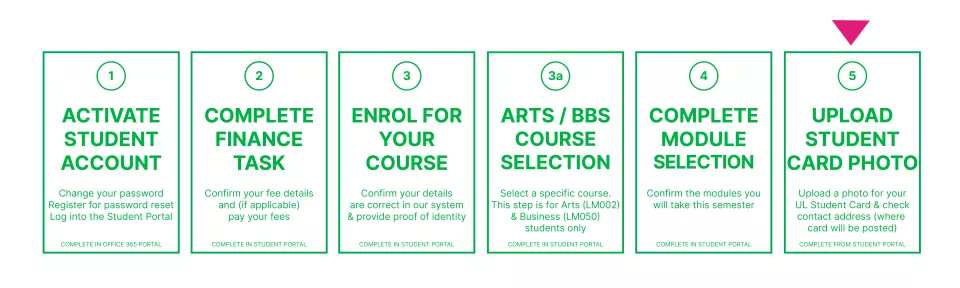

What you will need to complete this task:
- Your UL student number, email address and password
- A photo that meets the stated guidance
For help with this task please contact the ITD Service Desk
Upload your student card photo using the following steps:
Log into the Student Portal and click on View/Edit your personal details
2 |
Check your Contact Address in the Student Portal:
|
3 |
Upload Student Card Photo:
|
4 |
If you have difficulty completing this task, please contact ITD Service Desk using the link above. If your student card has not arrived within 10 working days, you can advise Academic Registry by logging a call through Student Hub Online. |
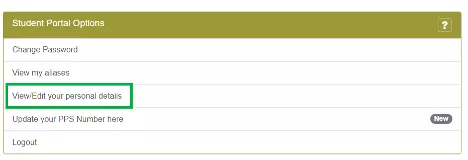
![[Academic Registry] Student Card Portal](/sites/default/files/styles/width_of_content_area/public/2024-07/Student%20Card%20Portal.png.webp?itok=8Xv7FcGy)
![[Academic Registry] Student Card Portal 2](/sites/default/files/styles/width_of_content_area/public/2024-07/Welcome%20to%20the%20Student%20ID%20Card%20Portal.png.webp?itok=JAKgLtuP)
Congratulations!
If you have completed all your tasks, you are set up!
Confirmation emails regarding tasks you have completed will be sent to your student email account.
Further information for new students can be found in Before You Arrive On Campus.

Contact Academic Registry
Main Building, E0-001
University of Limerick
The information provided here is as a guide only, and may be updated from time to time. You are advised to consult official documentation, including the University of Limerick Academic Regulations, as the authoritative version
Data Protection: We will process your Personal Data in accordance with our Student Privacy Notice.
